To install Airfox, follow the steps bellow:
1. Go to the page “Download” and click “Download Airfox”.
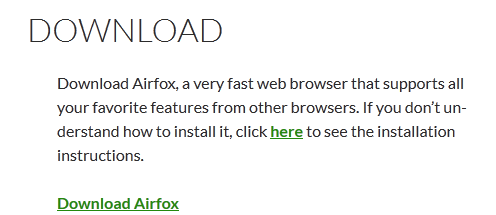
2. Click the “Run” button.
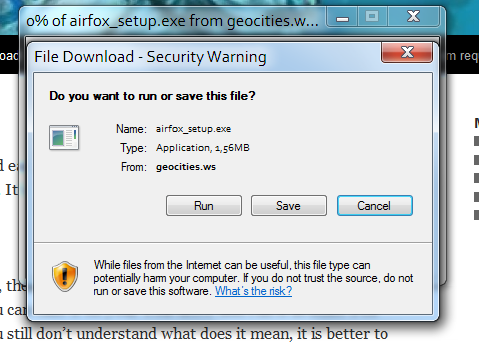
3.Click “Run”
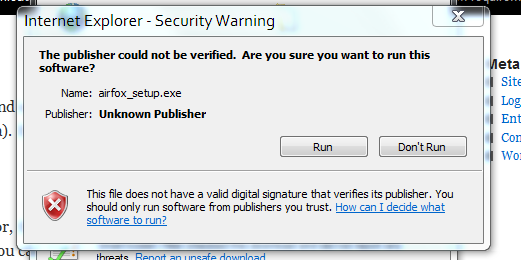
4. The Airfox installer will appear. Click the “Install” button.
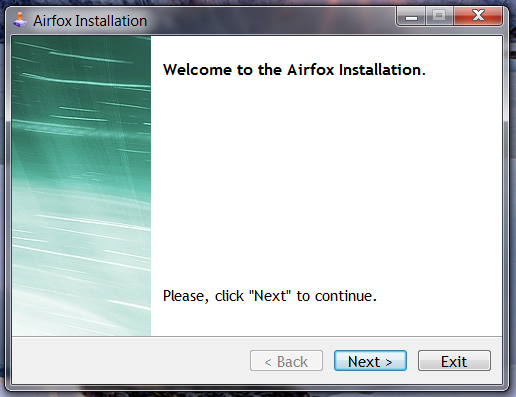
6. Please wait while Airfox is being installed.
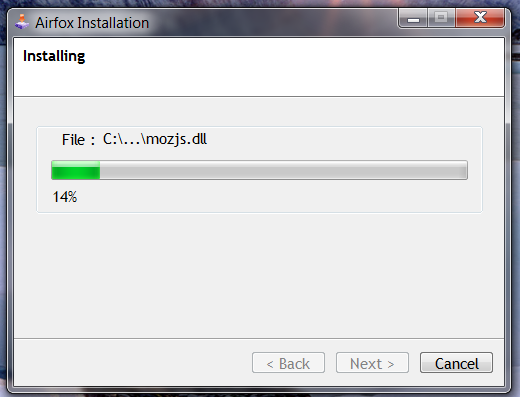
5. Click the “Finish” button. Airfox will be launched when you click this button.
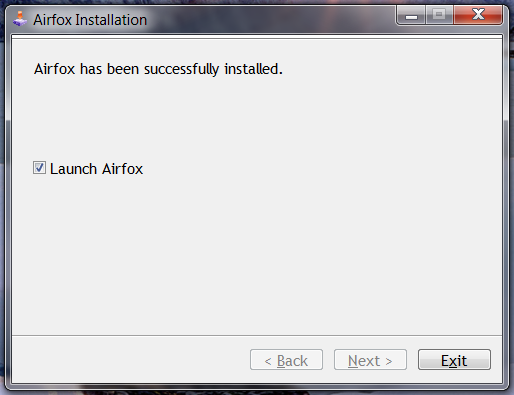
6. From now on, to launch Airfox, you will have to double-click the desktop icon.
![]()
PLEASE NOTE:
The download instructions vary depending your web browser. If you don’t know how to download a file on your web browser, then search its help.
VIDEO: